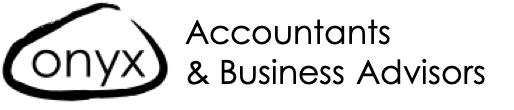The GOV.UK ID Check app is used to allow applicants to verify their identify when they sign in to a government service with GOV.UK One Login. Once this had been completed satisfactorily, your identity information is automatically saved to your GOV.UK One Login. This means you will not need to prove your identity next time a service needs to check who you are.
The app is available on both iPhone and Android platforms and will check that:
- your photo ID is real
- you are a real person
- you are the same person as in your photo ID
You also need one of the following types of photo ID:
- UK photocard driving licence
- UK passport
- non-UK passport with a biometric chip
- UK biometric residence permit (BRP)
- UK biometric residence card (also called a BRC)
- UK Frontier Worker permit (FWP)
If you are unable to prove your identity using the app there are also options to answer security questions online about things like your mobile phone contract, and any bank accounts, credit cards, loans or mortgages you may have. There is also a further option of using a Post Office that offers ‘in branch verification’.