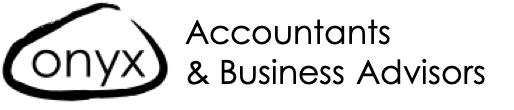ONYX ACCOUNANTS EXPERT ACCOUNTANTS IN XERO SOFTWARE
Get in touch with us for a FREE no obligation consultation
Sage software
Stay on top of your processes all year long with Sage Accounting. Manage cash flow in real-time, file invoices with ease, and snap receipts on the go. Staying compliant with Making Tax Digtial has never been so simple.
When you sign up to Sage with Onyx your Client Advisor can schedule a 1-1 training session with you to ensure you are comfortable with using the software correctly.
Pay your bills on time, every time.
Keep on top of bills
Stay on top of your business’s cash flow and see all bills that are due for payment.
- Get an overview of unpaid bills, expenses, and purchase orders
- See bills in draft, waiting for approval, or ready to be paid
- Avoid late fees and build good relationships with suppliers
Schedule payments
Save time on admin by scheduling upcoming payments and batch pay suppliers.
- Pay suppliers with multiple bills in one simple transaction
- Schedule payments in advance, so they’re all ready to go
All bills in one place
Email bills and other documents to your files inbox in Xero for paperless record-keeping.
- Organise and file bills in folders
- Access your bills at any time, from anywhere
- Open and display bills on-screen as you’re entering the data
Online invoicing with Xero
Customise your online invoices
Create and send professional-looking invoices from Xero’s easy-to-use software.
- Create one or more invoice layouts
- Insert your logo and set your payment terms
- Add a standard message or insert more fields
Get paid from the invoice
Businesses using online payment options with Xero invoices get paid faster, and it’s easy to do.
- Connect a payment solution to online invoices in Xero
- Email an invoice for the customer to view online
- A ‘Pay now’ button lets customers pay by card or from their bank account
Invoice direct from the app
Use the Xero mobile app to create and send invoices from your phone or tablet.
- Easily add new customers the moment you need to invoice
- See whether your customer has viewed an invoice
- Check for unpaid invoices in the app while you’re out and about
Accept online payments easily
Use online invoice payments
Add online payment options to your Xero invoices so customers everywhere can pay you by card or bank payment.
- Stripe lets customers pay by debit card, credit card, Apple Pay or Google Pay
- GoCardless allows customers to pay through their bank account
- Other payment solutions are also available
Get paid from the invoice
Businesses using online payment options with Xero invoices get paid faster, and it’s easy to do.
- Connect a payment solution to online invoices in Xero
- Email an invoice for the customer to view online
- A ‘Pay now’ button lets customers pay by card or from their bank account
Better online protection for businesses
Xero online invoices and payments provide better protection from fraudulent activity.
- Unlike PDFs, online invoices are hard to tamper with
- Data in Xero is protected by multiple layers of security
- Payment solutions that connect to Xero have robust security protections and strong encryption
Track projects and jobs with Xero
Quote on the jobs
Use your estimates of time and costs to prepare budgets with project software.
- Build budgets from estimates of time and expenses on tasks
- Send customised quotes for approval in just a few clicks
- Choose the exact level of detail you want to show customers
Track time and costs
Use Xero’s job tracker to track time, with a start-stop timer and location-based tracking on mobile.
- Record hours spent on a project at the time rather than later
- Seamlessly link costs to jobs and projects
- See exactly where every pound was spent
View profitability
Keep an eye on project financials so you can maximise profit on any job and see how to improve it in future.
- View job profit margins in an easy-to-comprehend chart
- See a breakdown of costs, such as time recorded and expenses
- Quickly identify how much remains to be invoiced
Contact us now for a free no obligation consultation